Questions & Answers
1How to back up my data?
2How to turn off “FIND MY IPHONE” ?
3How to restore my data?
4How to set up your new iPhone?
5How to switch your data from Android to iOS?
6How to set up and use Face ID?
7Preparing for Service
Make sure your device is ready for service by completing the following steps:
• Back up your data to iCloud or iTunes
• Turn off Find my iPhone
Choose a back up method
Use iCloud to back up your iOS devices if you want an
automatic backup solution, you want to restore content to your device from almost anywhere using Wi-Fi, you don’t connect your device to a computer very often, or you don't own a computer.
Use iTunes if you frequently use the computer that hosts your backups, you don't have an iCloud account or don't want to use iCloud, you want on-site and networked backups, or you'd like to have a manual or secondary backup to use with your iCloud back up.
For more information on back up options, go to support.apple.com/HT204136.